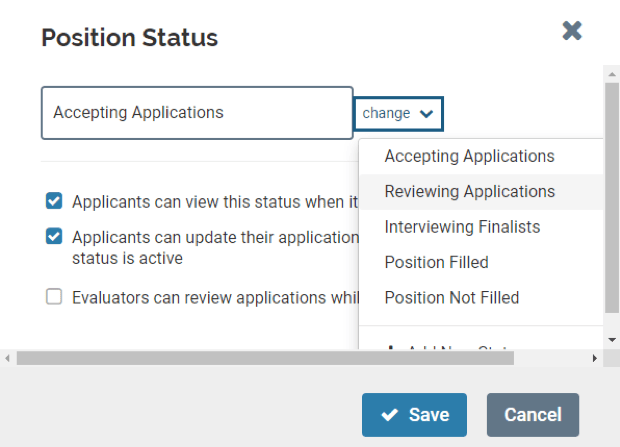Managing a Search
Have a policy or process related question? Please contact us.
Have a specific question on using the system? In addition to resources here, Interfolio has a support line and detailed guides to help.
User Guide Menu
To help you navigate the search and screen process through AR, choose the user guide below that matches your needs.
Opening a Search for Review
When the mandatory waiting period for your position has passed (in most cases, 30 days after it is published), return to the position details by selecting a position from your list, clicking Position Actions in the top right, and clicking Edit Position. Once on the Review Position screen, click the change button under the Position Status section, choose Reviewing Applications, and click Save. The three default permissions related to this status – and other statuses used elsewhere in the search – have been set by UChicago, and should NOT be changed. Changing the status to Reviewing Applications will be logged in the system, and will indicate to the Provost’s Office that you have passed the mandatory waiting period and are opening the applications to the search committee.