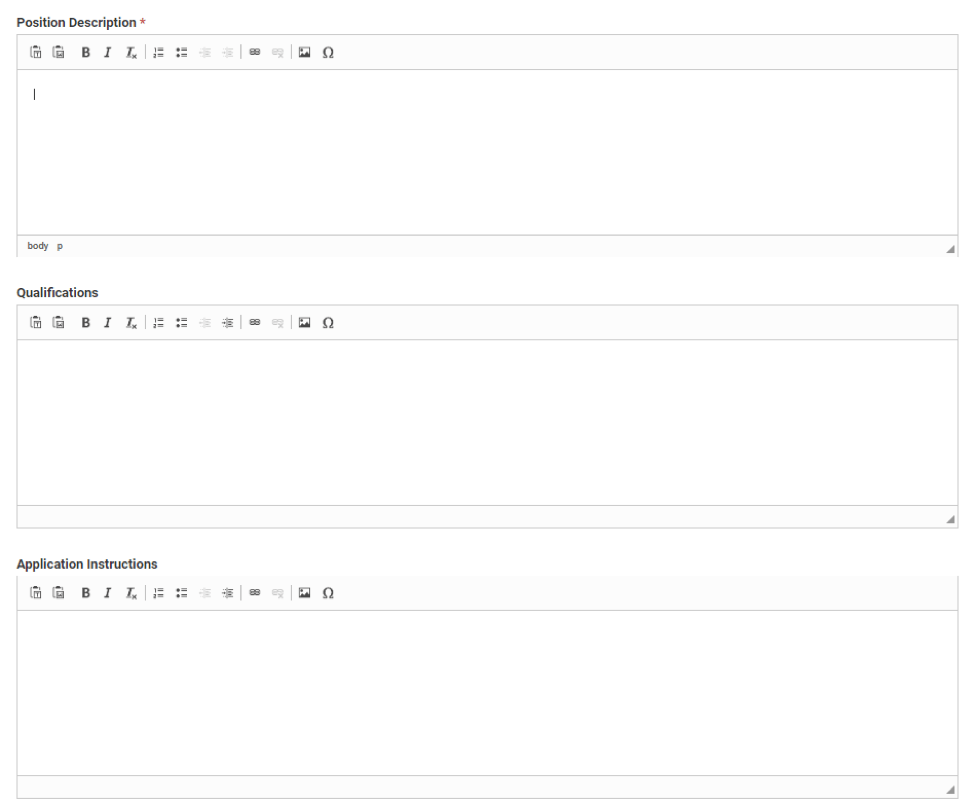Creating a New Position
Have a policy or process related question? Please contact us.
Have a specific question on using the system? In addition to resources here, Interfolio has a support line and detailed guides to help.
User Guide Menu
To help you navigate the search and screen process through AR, choose the user guide below that matches your needs.
Building the Job Posting
The public-facing posting visible to applicants is composed of four sections: Position Description, Qualifications, Application Instructions, and the Equal Employment Opportunity Statement. At minimum, units must use the Position Description section to add the posting content. Using the Qualifications and Application Instructions sections will aid applicants in finding this information, but, if preferred, this content can be added to the Position Description section instead.
Regardless of which sections are used, ALL content included in Position Description, Qualifications, and/or Application Instructions must be identical to what appears in external advertisements. External ads must also include the EEO statement. Units may leave out only the section headings (“Position Description,” “Qualifications,” and “Application Instructions” in external ads. Please refer to the AR policy guide for more information on crafting an appropriate job posting.
The University of Chicago has configured AR to automatically populate the Equal Employment Opportunity field with our EEO Statement. This statements will be appended to all job postings in AR and cannot be changed/deleted. The unit does not need to take any action in this field.