Creating a New Position
Have a policy or process related question? Please contact us.
Have a specific question on using the system? In addition to resources here, Interfolio has a support line and detailed guides to help.
User Guide Menu
To help you navigate the search and screen process through AR, choose the user guide below that matches your needs.
Add Internal Notes
The Internal Notes section is an AR feature that is used in different ways by different institutions. This section will never be seen by applicants, but is visible to anyone with access to the search, including Administrators, Committee Managers, and the Evaluators on the search committee. The Provost’s Office does not currently require content for this section, but may in the future if policies change.
- Position ID or Requisition Number – if your unit has an internal numbering system for your searches, you can enter that here. The AR module will automatically assign a position ID to your posting, but it is an internal ID and should NOT be used as a reference point in your advertisements.
- Rank – rank is often included in the position title, but can be outlined more specifically here if they differ. This is also an opportunity to indicate the specific union rank if it is a union position.
- Title – this title should either match what was added to the public description, or can be added after a search is concluded if the position was open rank.
- Discipline – If the search is related to a specific discipline, that can be added here
- Position Term Length / Anticipated Start Date – typically used only for short-term positions
- Salary Range or Pay Grade – not typically used; keep in mind that any information in this section is visible to all of the search committee and others with administrative access to this search.
- Funding Source – not typically used; can be a place to note that the position is grant-funded
- Hiring Plan – this section can be used to list the outlets where the external advertisements will be posted.
- General Notes – this section can be used for any notes related to the search that are not already covered by the sections above.
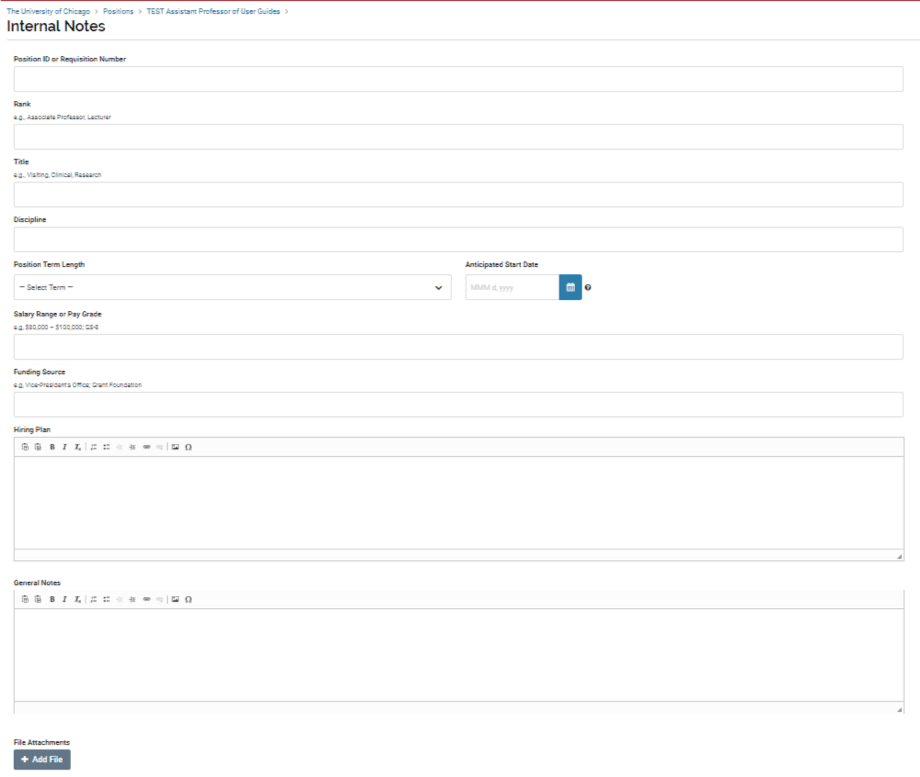
Evidence of external advertisements can be attached directly to a posting using the Add File button. Please note that all text and attachments added in this section, as well as in other parts of the position creation process, are discoverable. Any notes on the position must be in full compliance with University policies. Refer to the policy guide for more information.